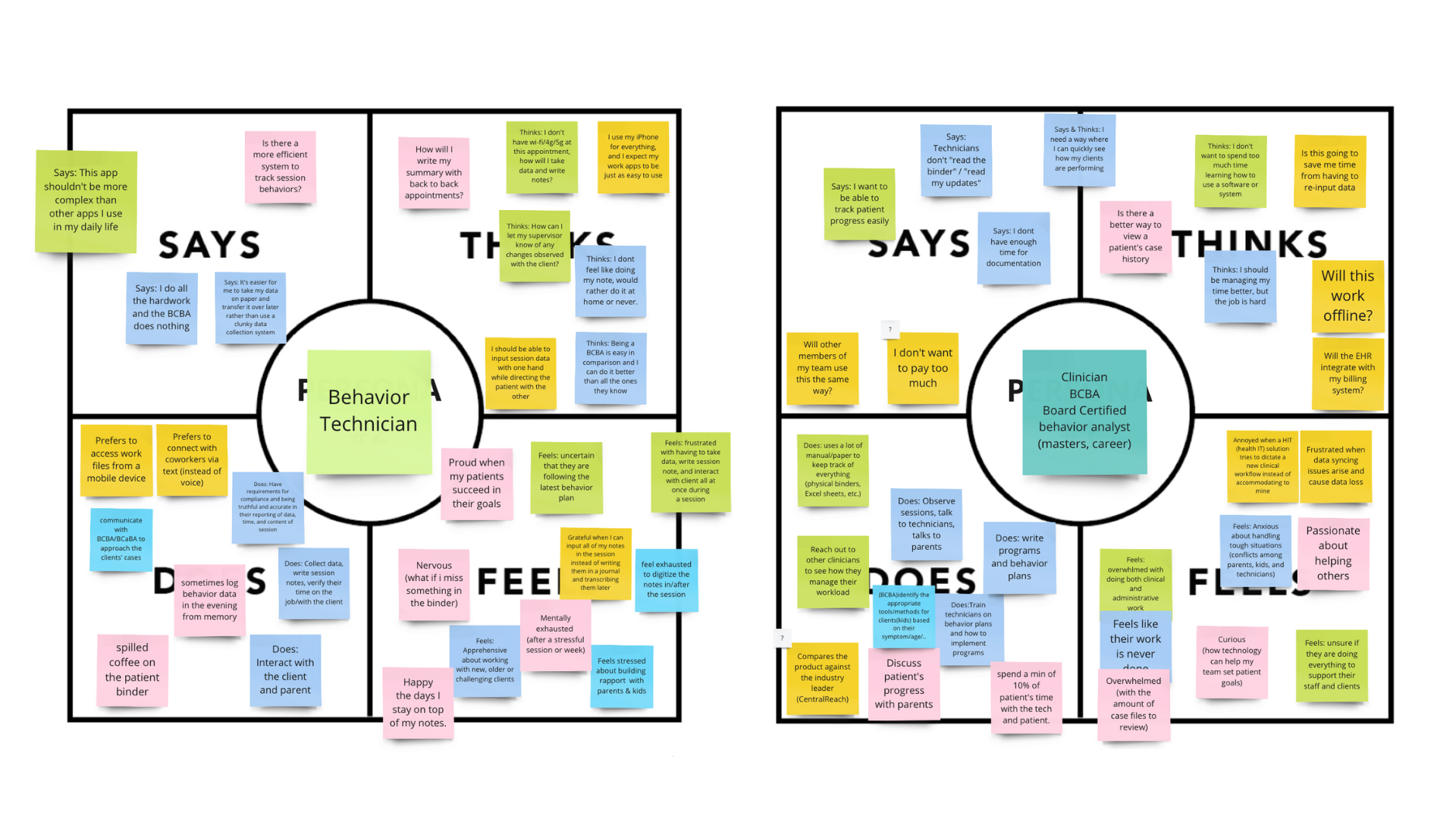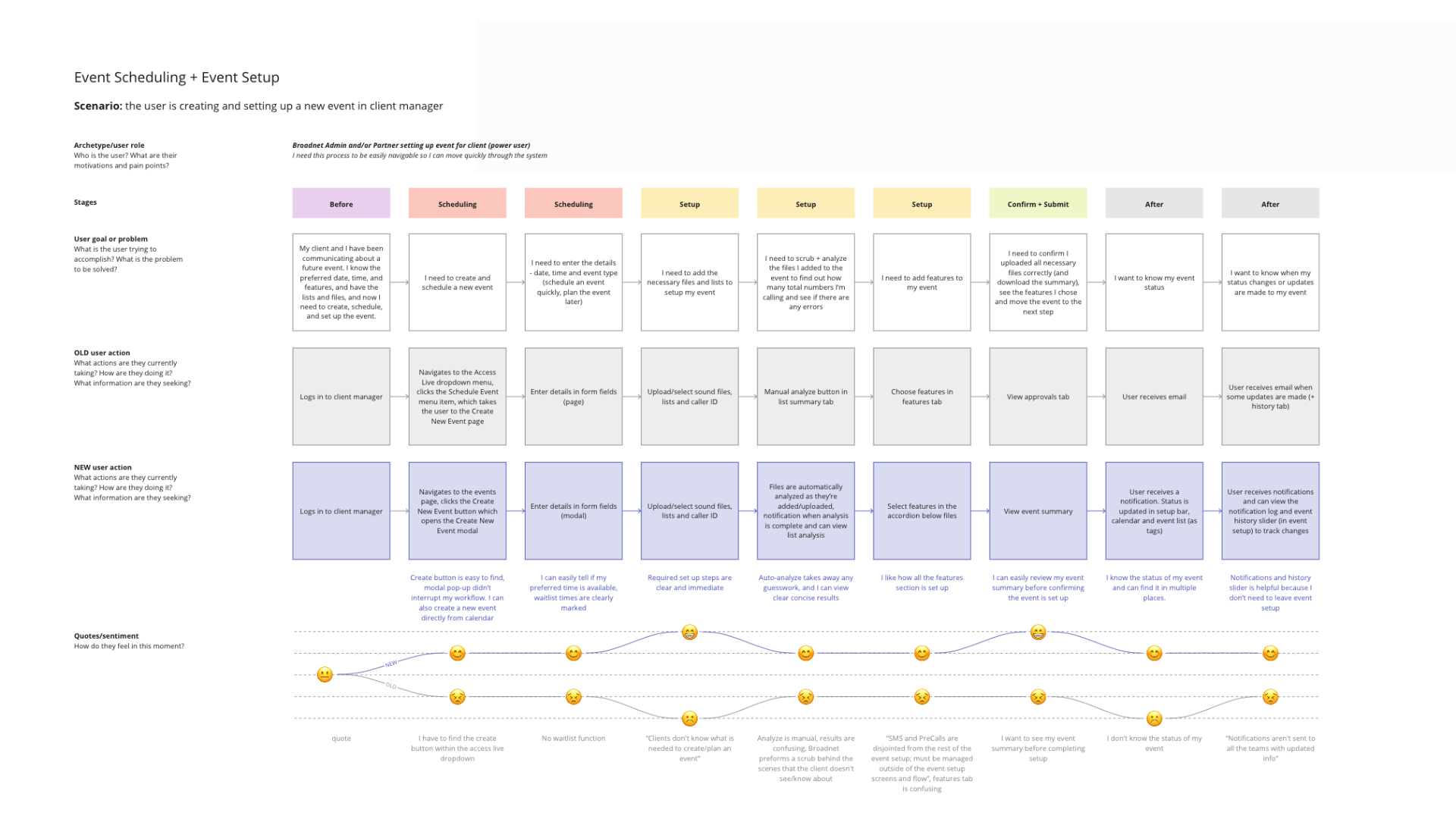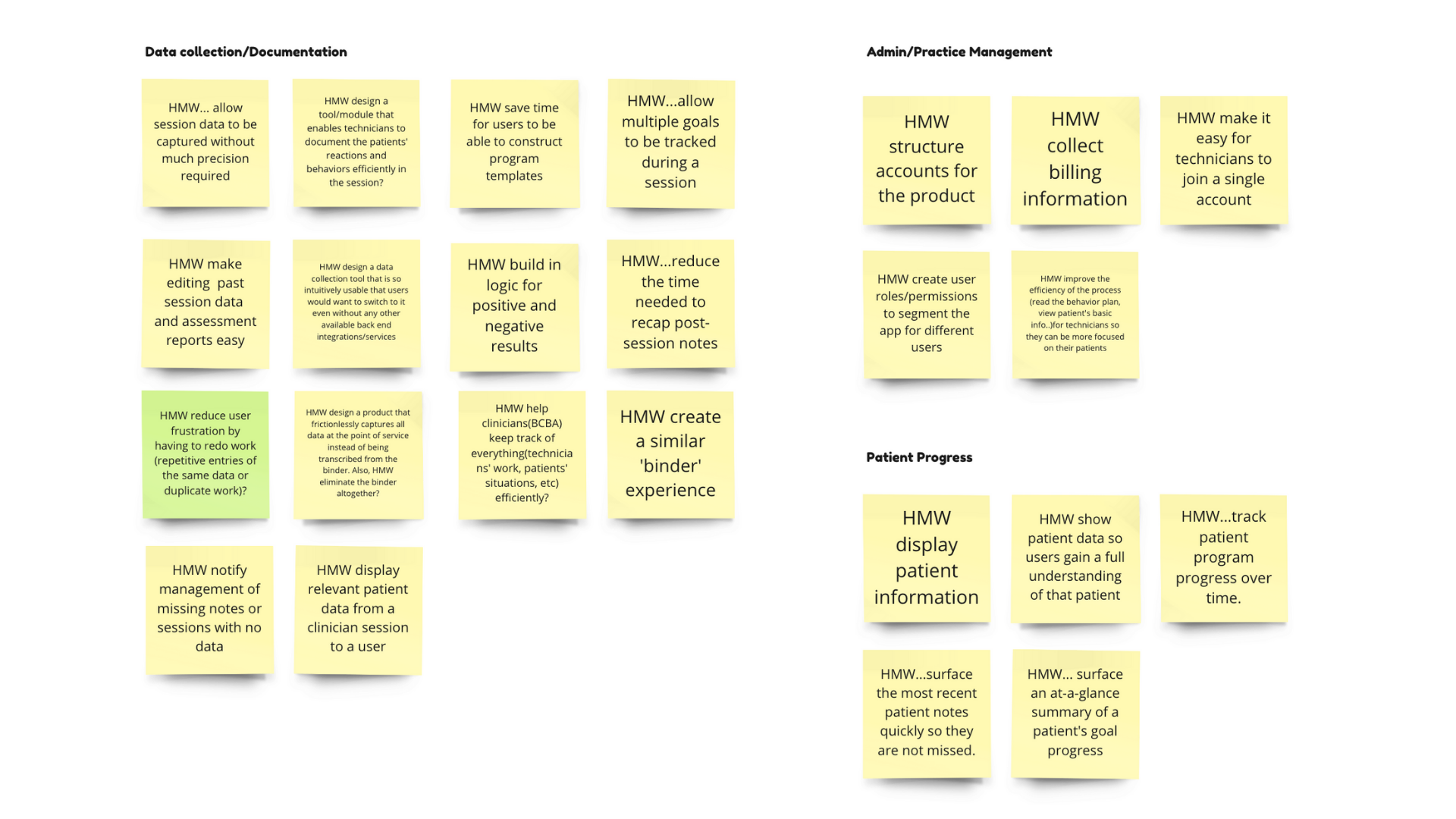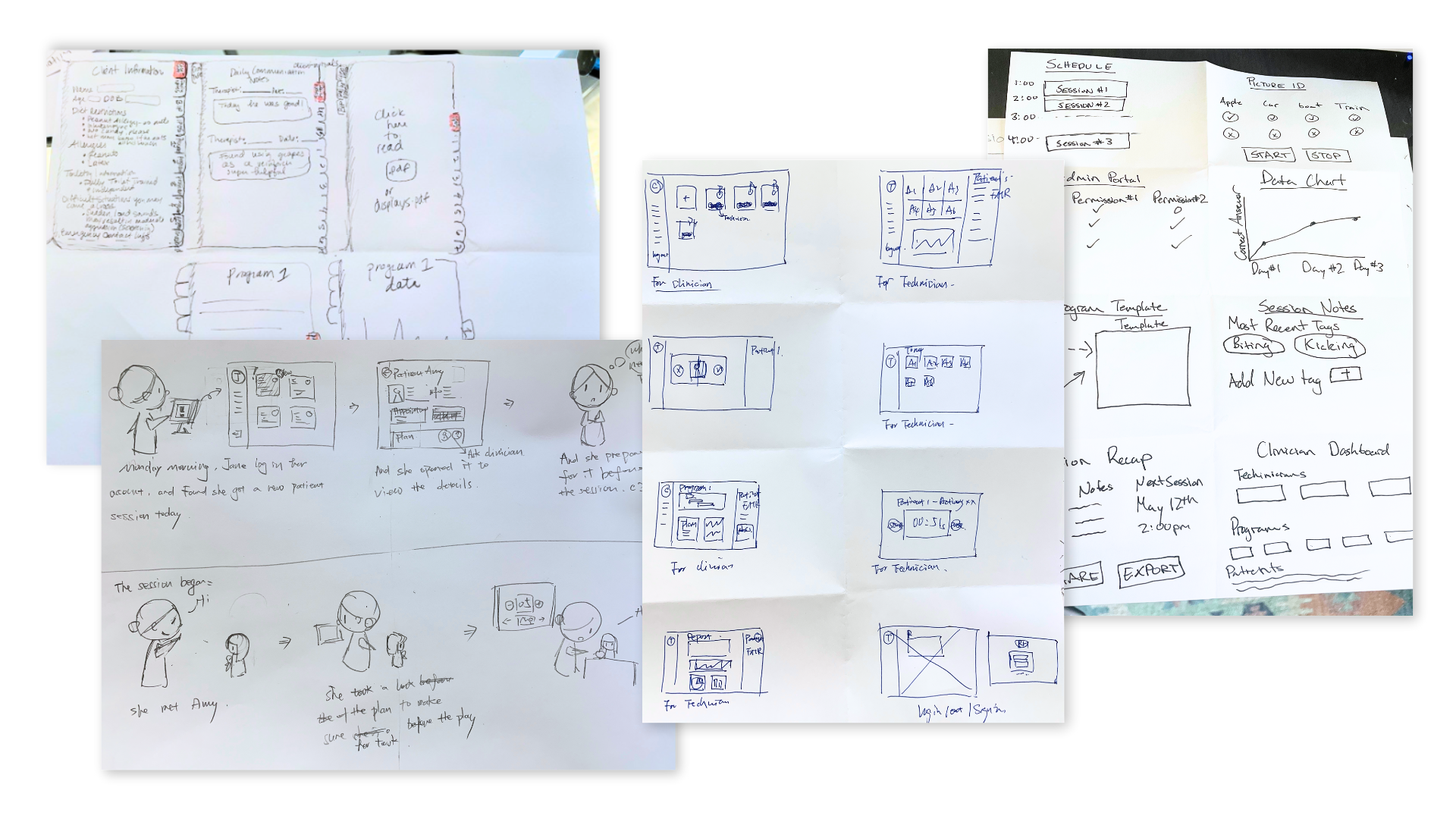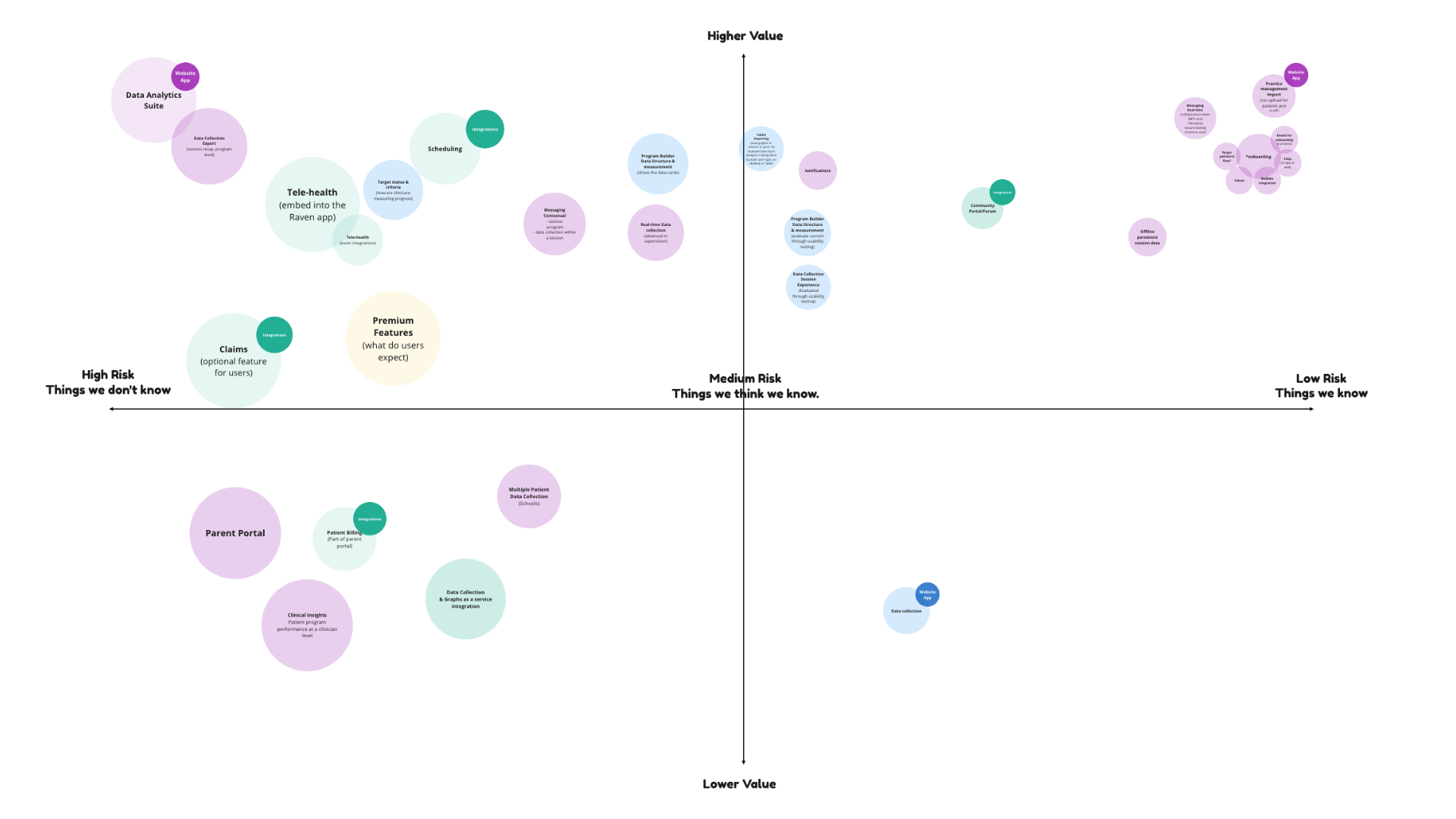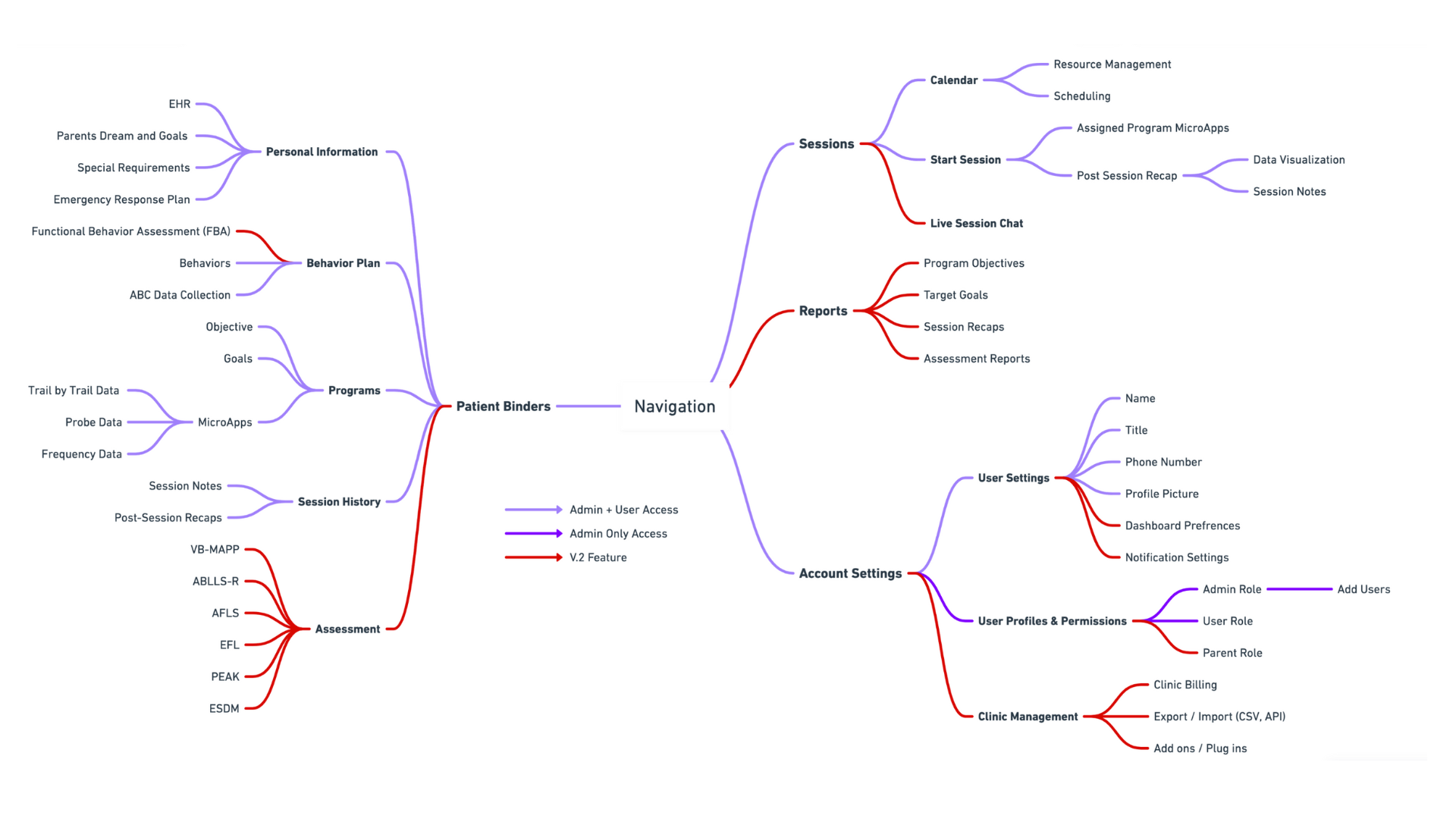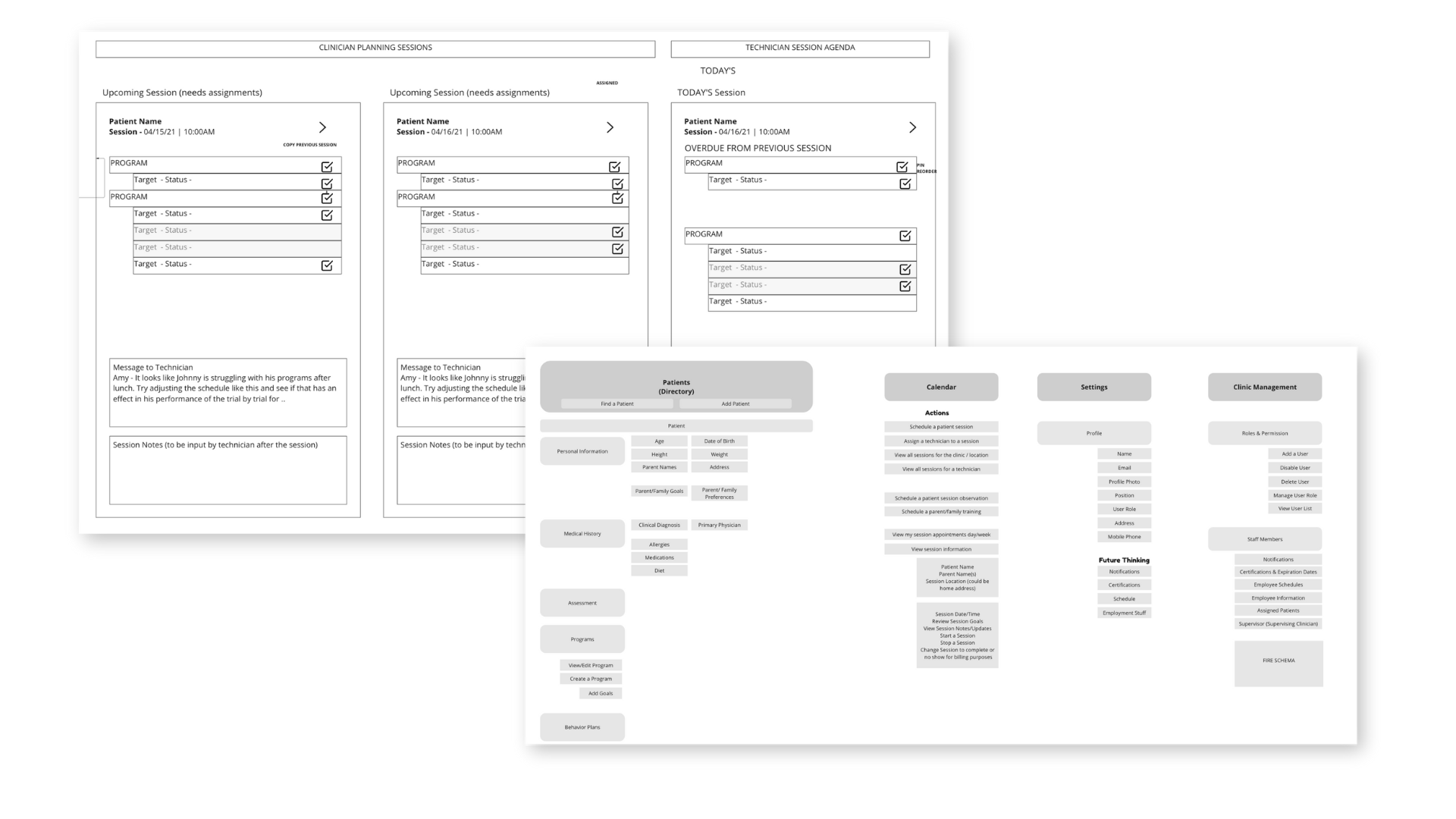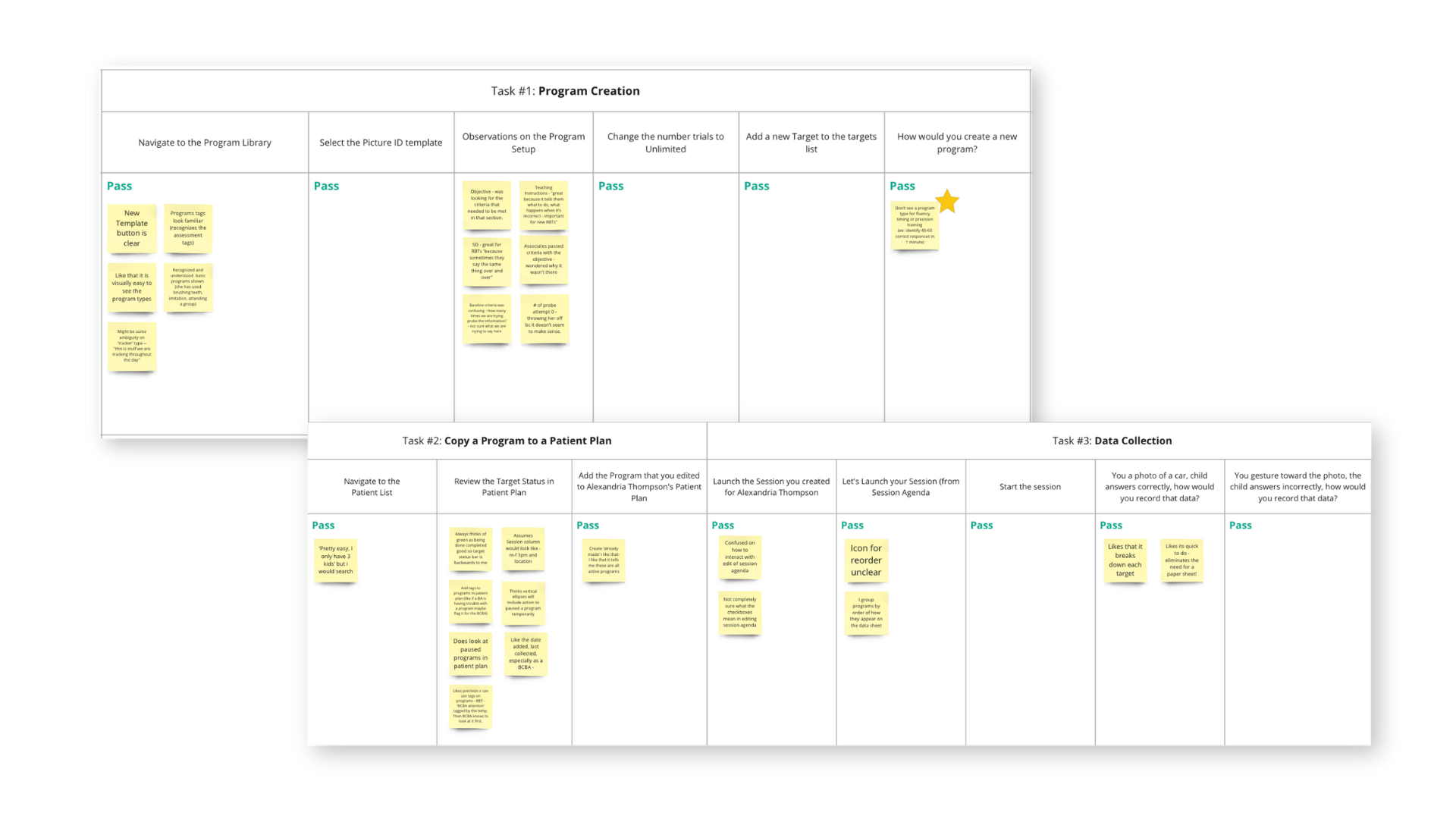Case Study – Raven Health: Data Collection and Practice Management
Increasing efficiency in the ABA Therapy industry by modernizing data collection with one intuitive application.
My Role
I was responsible for attending client meetings, exploring design solutions and gathering requirements, talking to users, creating designs and management of the design system. I also collaborated with development and project teams to brainstorm ideas and problems to solve.
CLIENT
Raven Health
ravenhealth.com
ROLE & COMPANY
UX Designer
Kin and Carta
TEAM
1 Product manager
1 Design Lead
1 UX Designer (me)
4 Developers
TIMELINE & OUTPUT
Commercial Tablet App
8 Month Project
What is ABA Therapy?
Applied Behavior Analysis (ABA) is a therapy grounded in the science of learning and behavior. The methods of behavior analysis, studied and utilized for decades, have proven effective in aiding various learners in acquiring diverse skills, ranging from adopting healthier lifestyles to mastering new languages. ABA has been employed by therapists to assist children with autism and related developmental disorders since the 1960s.
State of the Industry and Data Collection
The ABA industry exhibits complexity and inconsistency in its approach to data collection. While some therapy clinics rely on traditional paper and pen methods, others use less efficient desktop software with known issues. Despite the variability in tools, the actual process of data collection for therapists remains highly structured, adhering to specific rules and methods throughout a session.
Project Overview
Problem
The existing data collection process in the ABA industry is analog and lacks consistency. This presents a challenge as it consumes a significant amount of therapists' time, hindering their ability to efficiently review reports and extract valuable insights from the collected data.
Solution
ABA therapists require a portable digital solution for data collection that enables swift recording during sessions. Additionally, they need an automated reporting system that allows them to quickly extract insights, thereby enhancing their overall work experience and their interactions with the children they are assisting.
Outcome
Designed and developed a comprehensive tablet application that facilitates therapists in swiftly collecting session data that was then used to raise money for the startup health technology company. The product we developed is currently being used as ABA software in more than a dozen ABA clinics.
Understanding our Unique Users
This industry was new to everyone on our team so we knew our first challenge was to get a good understanding of our users. To address this issue, we organized discovery sessions with stakeholders, including an ABA therapist. Additionally, we conducted focus groups with current therapists to gain deeper insights into the challenges they encounter and better understand their journey as therapists.
User Personas
Two different types of users emerged from our discovery sessions. We used user personas to dive deeper into these roles and how their needs and goals differ from one another


Behavior Technicians (Therapists)
Technicians interact with patients in sessions and track their behaviors, document the behaviors in/after a session and collaborate with clinicians. Their goal is to to work with patients on programs as part of their plan and capture data quickly and accurately.
Pain Points
The technicians love patient interaction but dislike admistravative tasks and their process. They want to spend less time on these processes. They also feel their work is de-valued by clinician due to the poor communication.
Clinicians (Managers of Therapists)
Clicians manage the technicians and assign the program the technicians patients should be working on as well as synch with technicians to track patient progress. Their goal is to Easily complete tasks in a timely manner and make sure their patients get supported correctly
Pain Points:
Clinicians find they have a hard time doing time managemtn/task management process and don't have a streamlind process set up. They also struggle to sync with technicians because of their busy schedule.
Understanding our User's Process
Recognizing that our application needed to play a role in nearly every step of the therapist's process, we undertook the task of mapping out the user's journey. This allowed us to gain a comprehensive understanding of how to construct a tool that would effectively support them throughout their entire professional journey.
We used empathy mapping in our discovery sessions to better understand our users and their needs. Empathy mapping helped us categorize pain points in each part of the journey. We were able to understand how much therapists enjoy patient interaction and dislike the timely interaction with administrative tasks.
Finding Opportunities & Solutions
Once we understood our user's pain points throughout their process, collaborative design sessions were conducted involving stakeholders, product managers, and designers to ensure a comprehensive consideration of everyone's ideas.
Getting the Creative Juices Flowing!
We conducted a "How Might We" (HMW) exercise and Crazy 8's exercise to stimulate brainstorming and foster a shift in perspective, transforming problems and challenges into opportunities.
Throughout the HMW exercise, we addressed each step of the process, seeking opportunities for enhancement.
Key insights gathered from these exercises:
- Expedite program development by incorporating preloaded programs accessible from a library.
- Introduce gamification to incentivize users to track their daily progress, boosting motivation to complete sessions.
- Simplify and make data collection tablet-friendly across the entire process.
Challenge: Becoming Content Experts
A challenge encountered in this project was determining the content of what we were building. As a small team without prior ABA experience, we heavily relied on research and maintained constant communication with stakeholders to deepen our understanding of the industry and the content we were developing.
How We Managed
Content Discovery Workshops and Collaboration
I can't count the number of instances our small team gathered for calls, using Miro boards to collectively work through the content of a program or tracking method. This collaborative approach enabled us to discuss problems, distribute research tasks as needed, and promptly obtain answers to our questions.
Defining and Indexing the Content
To address our knowledge gap, we turned to ABA industry websites and books, searching for specific language definitions related to certain industry terms. An immensely useful resource, managed by our product manager, was an index of these definitions crafted in a way that anyone, even those unfamiliar with ABA therapy, could comprehend and reference.
Building & Testing
Based on the data gathered about our users and their pain points, we identified three prominent features for our MVP to address the significant challenges faced by clinicians and technicians.
Defining Our MVP
To ensure effective prioritization, we employed a feature prioritization matrix, which considered stakeholder input and our understanding of user pain points. This approach allowed us to prioritize features and assess associated risks, ultimately guiding our MVP development strategy. Our MVP approach included the following main flows/features:
- Data Collection and Analyzation Tool
- Patient Details/Daily Overview
- Session Building and Scheduling
Starting Lofi
After establishing our MVP, we commenced the creation of low-fidelity designs through sketching. Collaborative design sessions were conducted involving stakeholders, product managers, and designers to ensure a comprehensive consideration of everyone's ideas. One particular exercise employed during these sessions was "Crazy 8's," which facilitated creative thinking and generated innovative solutions to address the pain points within each feature of our MVP.
Lo-fidelity design allowed us to rapidly iterate on our concepts and ideas, facilitating swift testing of solutions and expediting progress through the development process.
Testing the Flow
Following the formulation of a design concept, we subjected it to user testing to evaluate its effectiveness. This process served to validate our MVP approach and ensure the coherence of our user flows.
Testing through Tasks
As our product heavily relied on task completion, our testing approach involved assigning users specific tasks to accomplish. We assessed the success of each completed or attempted task, employing affinity mapping to identify common failure points in our flows or areas lacking crucial actions for therapists and clinicians.
Insights from Testing
- The majority of tasks were successfully completed
- Attention was required for the data analysis of all sessions and the incorporation of diverse ways to visualize the data through graphs
- Clinicians reiterated they needed any wasy way to access patient data
The Solutions
A Daily Progress View to Get to Work Faster
The app's dashboard provides users with all essential information right from the start. Recognizing that therapists and clinicians regularly check their tasks daily, we designed the dashboard to fulfill their daily needs.
This includes incorporating notifications for incomplete tasks, displaying appointments for the day, and showcasing recent patients. To gamify the experience, we added a progress bar at the top to motivate users not only to complete their appointments but also the associated tasks.
Addresses technicians pain point to be able to daily sessions all at once while also allowing them to track their progress throughout the day.
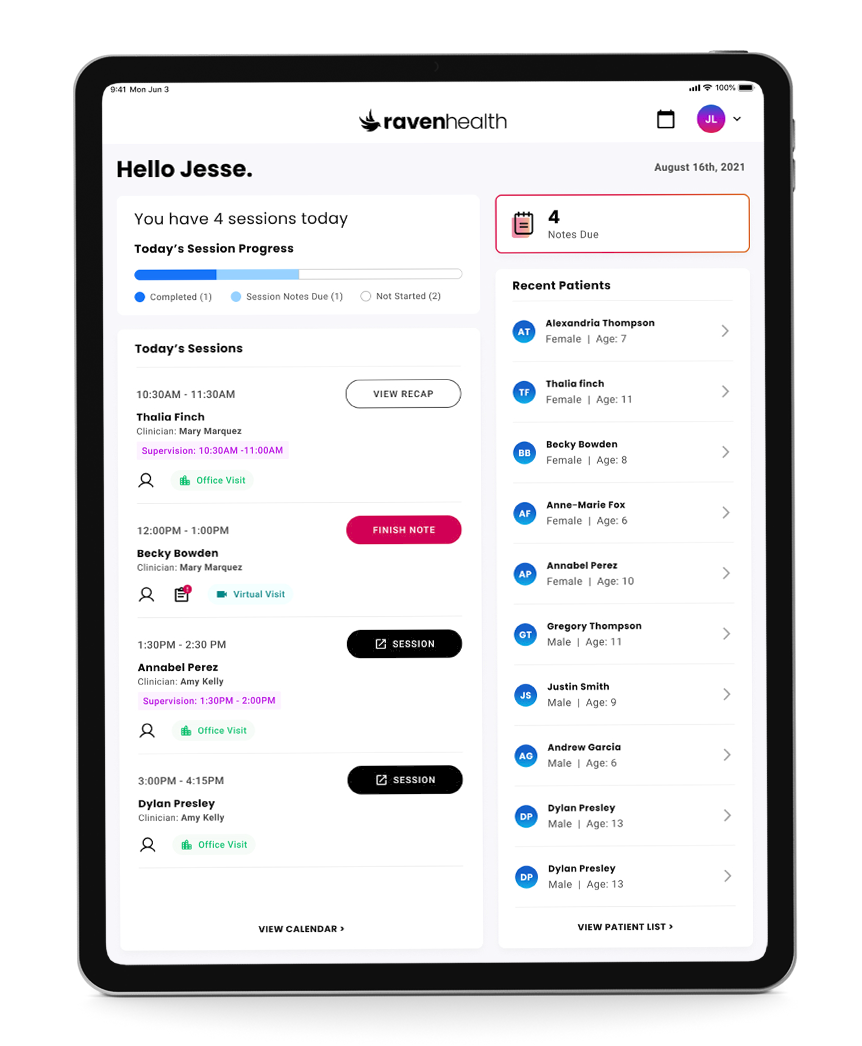
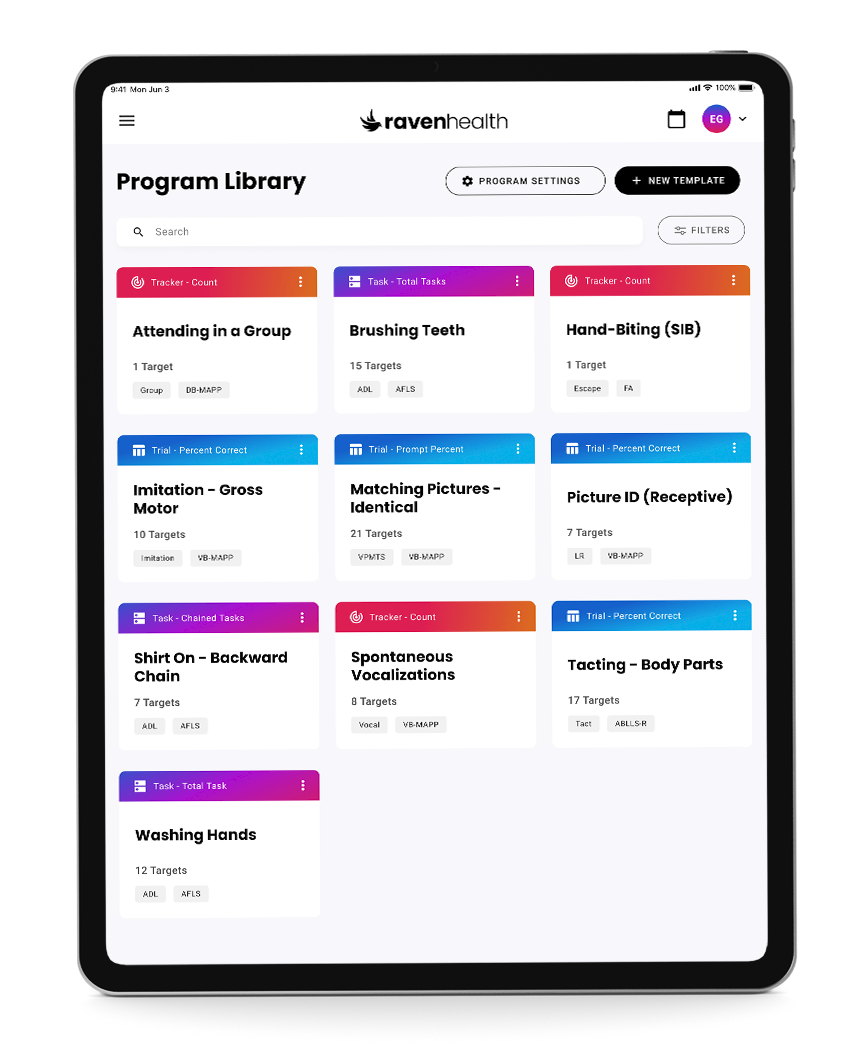
Building Programs Faster to Save Time
& Increase Consistency
Programs play a crucial role in a therapist's appointments, aligning with the child's specific goals and objectives. Collaborating with my product owner, I, as a designer, defined the terminology and features to facilitate easy program building.
We introduced three distinct types of programs, each with specific criteria tailored to match the child's objectives. To enhance visual consistency, we assigned different brand colors to each program type, maintaining this consistency throughout the application.
Developed categories for programs to bring some consistency to data collection to the industry.
Helps clinician build programs faster by having a program library to choose from.
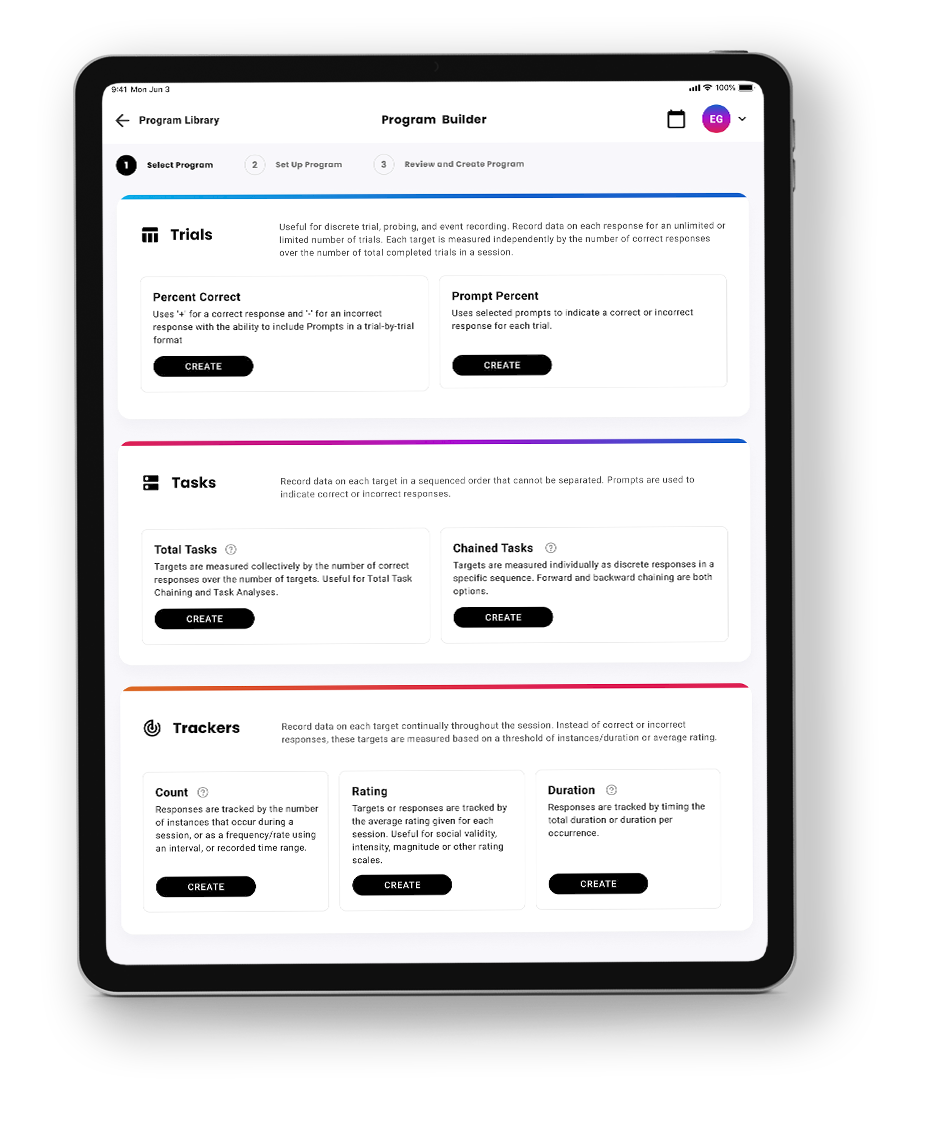
Digitizing the Session
The core responsibility of an ABA therapist is conducting sessions with children, where they implement the programs previously designed for each child.
In conversations with therapists, we discovered that sessions can be unpredictable due to the child's behavior.
In consideration of this, we aimed to create an organized session page that enables therapists to efficiently navigate through their programs and target data from a single screen. This was achieved by incorporating a horizontal slide, allowing therapists to seamlessly browse through the program targets.
Digitizing the data collection experience to help reduce time in collecting data in a session.
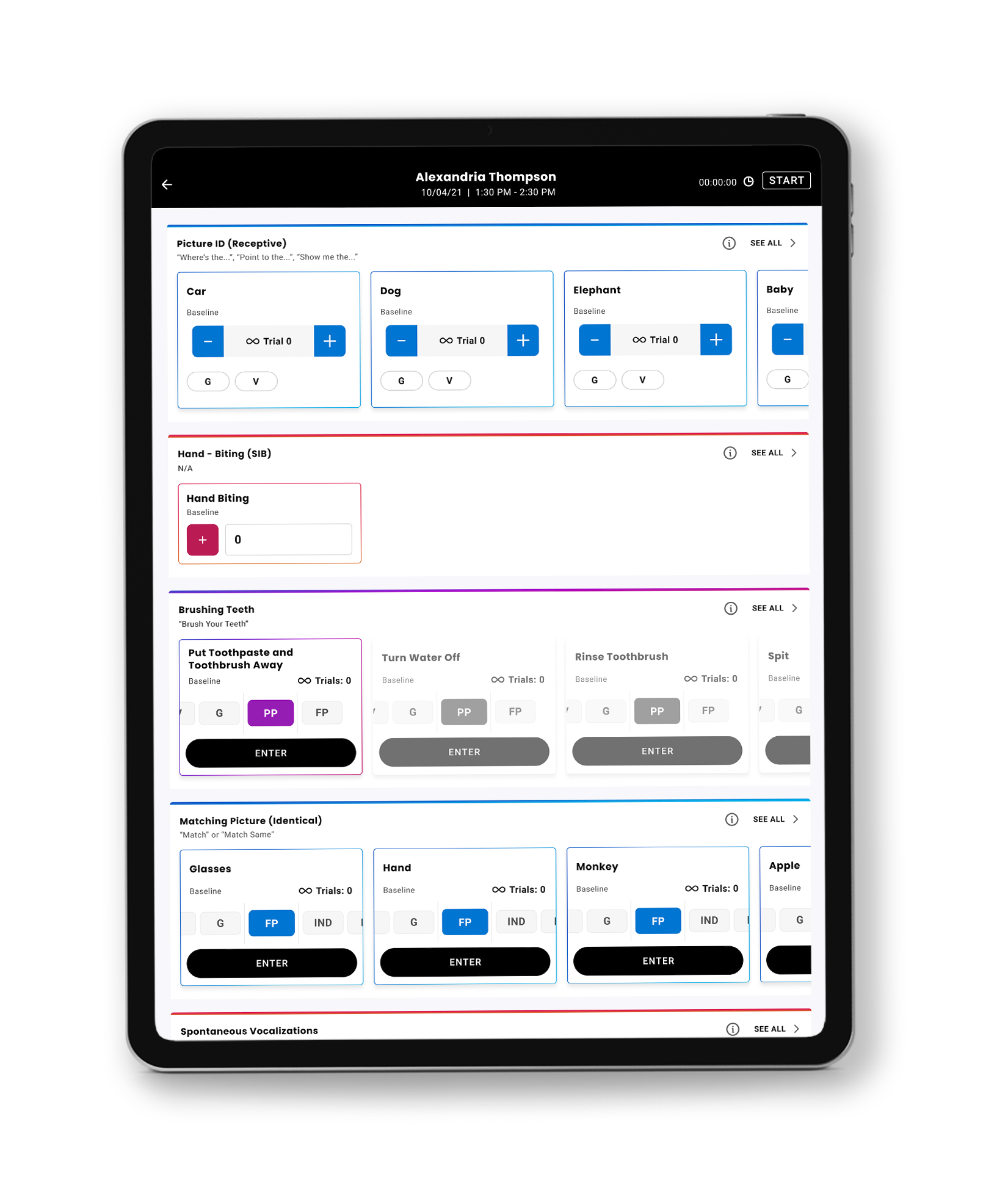
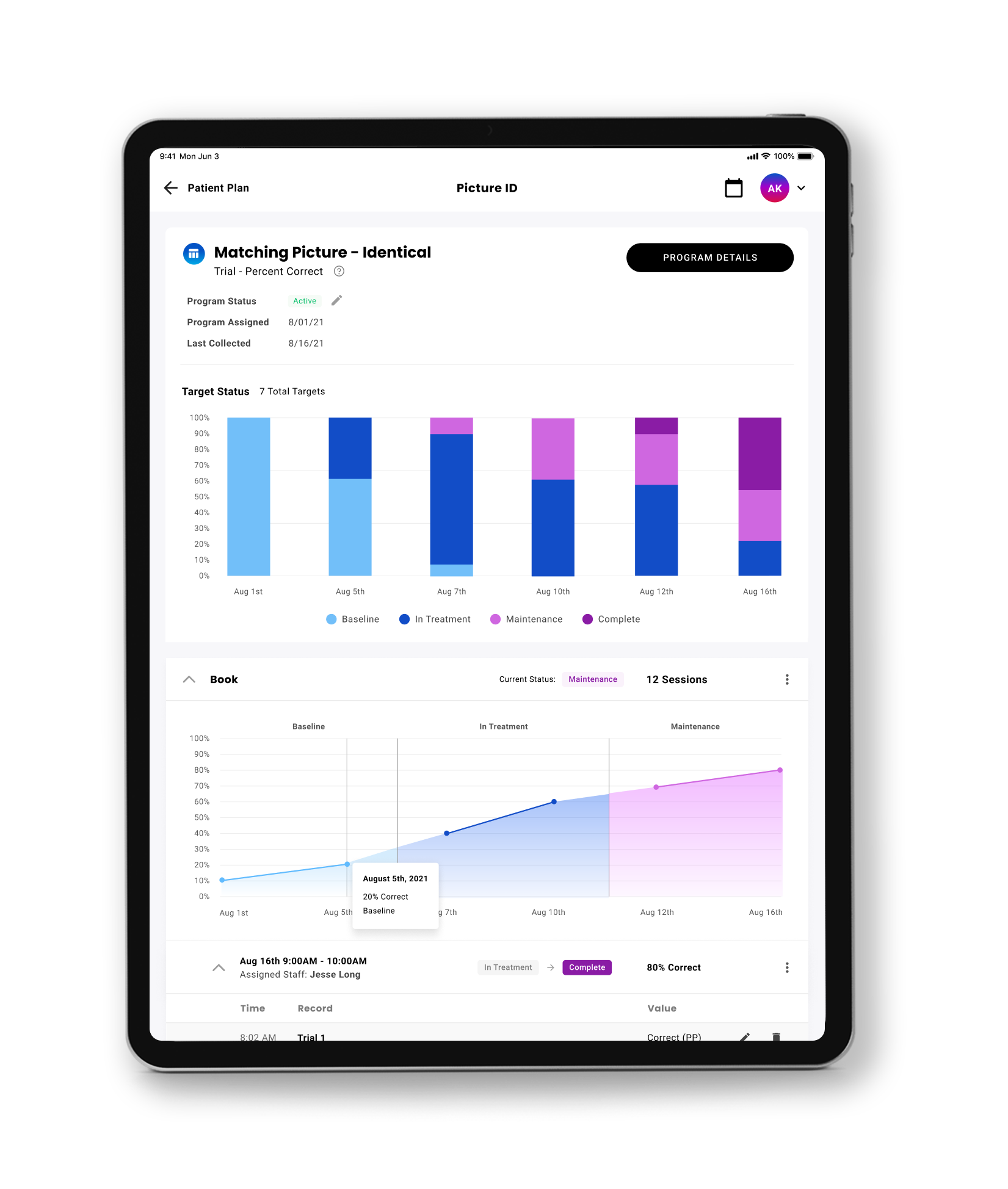
Visualizing the Data to Quickly Track Progress
Data analysis is another critical aspect of the process. During initial focus group sessions and testing, clinicians and technicians emphasized the significance of data. To address this, we ensured to develop a comprehensive way for users to view a patient's progress in specific tasks as well as their overall progress.
Visualizing data helps clinicians quickly analyze the progress of patients in specific programs
A Full Product Delivered
Working with developers we were able to deliver a full working product to the client on time. The product was launched in the app store and can be downloaded today.