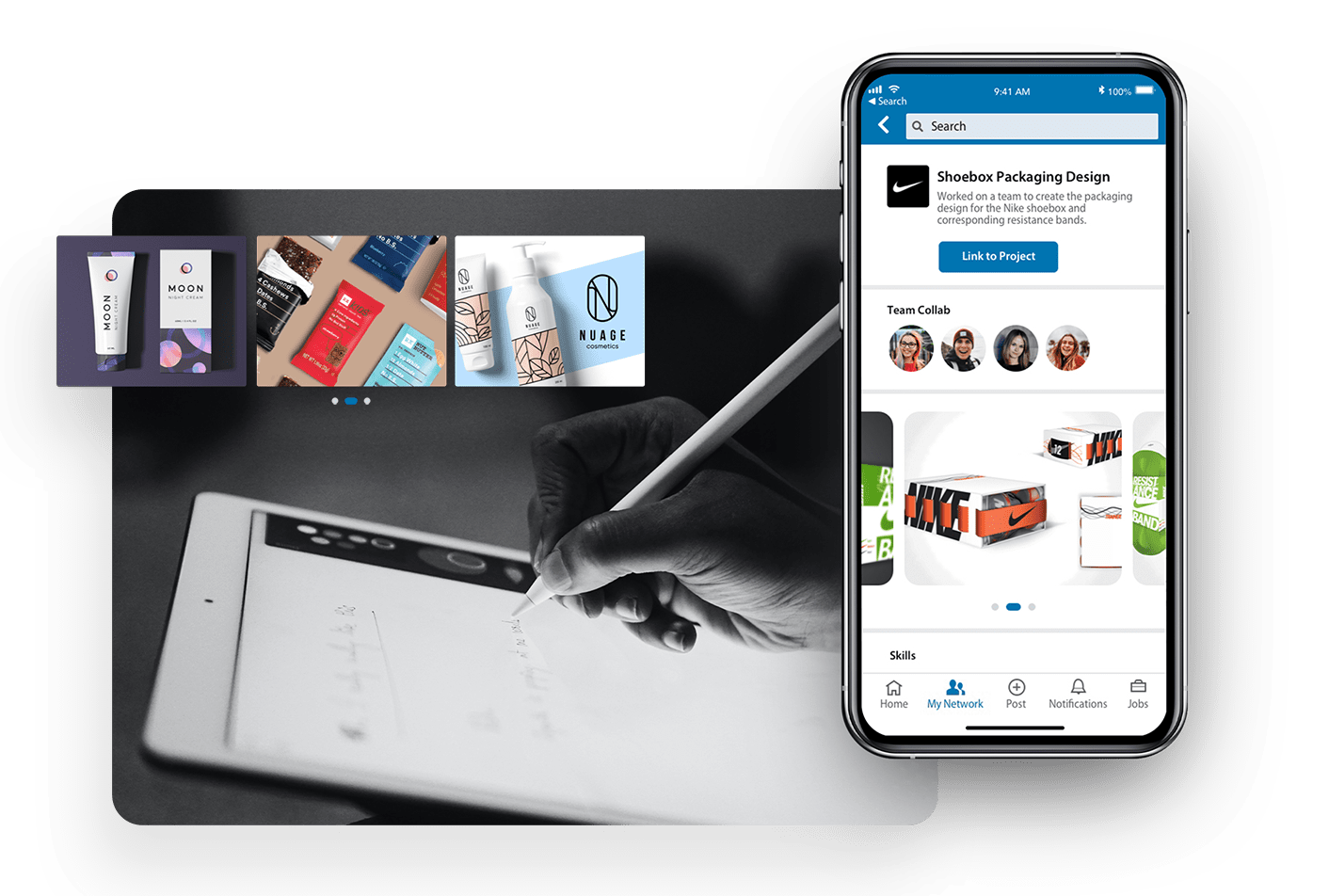
Moving LinkedIn Forward
While LinkedIn remains a secure and promising resource for job-seekers, the way in which you’re allowed to present your work-self is still very much rooted in an older generation of job searching. LinkedIn is essentially a dynamic, hyperlinked resume. As such, people in creative, technical, and craft-based industries are limited in the content they can showcase. Most often, these users will be forced to host any sort of visual, animated, or coded work on another website like a personal portfolio or Github Repository. LinkedIn wants to create more tools for makers to show off their work - by displaying projects, rich media, and more without relying on something like Squarespace.
My Role
For this project I worked with 3 other designers. As a team we made sure to communicate effectively and divided the tasks in this project by each of our strengths. As someone with a background in visual design, I helped work on the UI of this project. However, I was also involved in gathering data and synthesizing that data. Using data to inform design decisions was an important part of our teams workflow.
ROLE
UX Designer
UI Designer
TIMELINE & OUTPUT
App design
2 Week Sprint
TEAM
3 UX Designers
The Problem
How can we add features or tools
to LinkedIn to better serve creatives
and their work?
Research
Creatives and LinkedIn
To get started on this project, we wanted to get in the mind of creatives and understand why they use LinkedIn and their personal portfolio. We interviewed over Zoom 10 people who have had creative jobs including, graphic design, UX design, and illustrator. We also sent out a survey to get quantitative data about creatives use of LinkedIn and their portfolio. Our main goal in our interviews and surveys were to find out "What is a creatives’ relationship with LinkedIn and their personal portfolio?" and "Why are portfolios important to creatives and their job search?".
Key Insights
01 Creatives like how quick LinkedIn is to update
02 Creatives use LinkedIn for job searching
03 Creatives like to connect with others
04 LinkedIn is a bad looking process
05 Creatives value images to show off my work
06 Creatives value my personal portfolio site
Make Quick Updates to Profile
“I like LinkedIn because it is easy and fast to update. It's the fastest way to update my resume and send that to recruiters.”
Ashley, Graphic Designer
Value personal portfolio site
“I spent a lot of time to make my portfolio. I wouldn't want LinkedIn to replace my portfolio site but maybe add to it.”
Katherine, Illustrator
Images are important
“I think that the most effective way for me to show my work is through images. My portfolio site is mainly images.”
Ryan, Packaging Designer
Recruiters and LinkedIn
After interviewing creatives we also realized that we needed to get research from recruiters to better understand how we can help creatives find a job. We wanted to learn for recruiters how they use LinkedIn and what they are looking for in a creative candidate. We asked questions like "What do recruiters look for from a creatives LinkedIn and portfolio?" and "How do recruiters find creative candidates?" After gathering data from 5 recruiter interviews we used affinity mapping again to synthesize the information we got from recruiters. From the recruiter affinity mapping we gathered three trends that showed how recruiters find creative candidates and use LinkedIn. We chose to focus on theses trends from the recruiters for the rest of the project.
Key Insights
01 Recruiters hire based on portfolio
02 Recruiters like seeing creativity
03 Recruiters like seeing design process
04 Recruiters use LinkedIn to contact
Hire based on portflio
“Work history, portfolio link and current position are the most important things when looking to hire someone.”
Annie, Recruiter
Like seeing creativity
"I love seeing creatives personality when hiring and LinkedIn doesn't provide that ability currently.”
Nate, Recruiter
Use LinkedIn Quickly
"I don't use LinkedIn for deep research on a candidate. I just use LinkedIn for quick vetting and research.”
Chris, Recruiter
Creatives need a new profile layout for LinkedIn Creative, that will highlight the user with their visuals and projects.
Recruiters need to easily navigate through visuals that will meet their needs for recruiting.
Define
How Can LinkedIn Creative...
After gathering data and synthesizing the research, we were able to focus on problem for both creatives and recruiters that we would solved through a new feature to be added to the LinkedIn app called LinkedIn Creative. Once determining the problem, we focused how we would solve the problem through the design of our new LinkedIn Creative feature.
Utilize hierarchy within the design to make it quick for recruiters to meet their needs while having the creative user present their work in an eye-catching visual?
Use profile settings and tags to allow recruiters to search for creatives by type and projects?
Give users the ability to link back to the websites that creatives use to show their work?

“I need to update my LinkedIn quickly before applying to a new job. I want recruiters to be impressed by my designs and previous projects.”
The Creatives Journey
To better understand our users, we created users for the creative and recruiter. The first user we decided to focus on was a creative. Meet Creative Callie! Callie is a packaging designer. She was working at Nike for a couple years but unfortunately just got laid off. She has a personal portfolio but it takes a while to update. Before applying to a new job, she wants to show off some of the cool projects she worked at Nike so recruiters can see her design skills and previous work.
Goals
To quickly add a design project to LinkedIn and add visual components to her profile.
Needs
A way to add designs to profile and experience and to tag designs so recruiters can search for her projects.
Pain Points
Find LinkedIn current media add clunky and is searching for a way to quickly add projects to profile
How LinkedIn Creative Helps
To better empathize with Callie, we designed a storyboard of Callie’s journey. Creatives use LinkedIn to get jobs and by better serving their needs we can impact their lives and ability to get back to work.


“I’m a recruiter for a creative agency. I love seeing creatives portfolios but sometimes it takes a while to find them and sometimes aren’t LinkedIn”
Helping the Recruiters
Creatives aren’t the only ones who will benefit and utilize this new feature. We can help creatives by helping recruiters which is why our second user personas created was Ryan the Recruiter. Ryan is a recruiter for a creative agency. He loves finding new creative talent for the roles he gets submitted to him by different companies. He has a new packaging design role for a modern company that welcomes candidates with a simple and modern aesthetic. Ryan loves looking at LinkedIn for candidates because its a quick way to view resumes but he doesn’t get the feel for the type of designer a person is on LinkedIn and feels that projects in the creative industry are more important than exprience.
Goals
To quickly view designs and projects on LinkedIn and to get a feel for a designers skills without navigating to their portfolio.
Needs
To be able to view projects and search for projects by category and design skills to be impressed by a candidates visuals on their profile.
Pain Points
Navigating to portfolios takes awhile and can’t gather a designers skill from their current LinkedIn profile.
The Solution
LinkedIn Creative allows creatives to add media to project and link projects to experience. LinkedIn creative also allows creatives to tag projects so they are easily found by recruiters.
Identifying Feature Oppurtunities
We used our users and solution statement to prioritze features in the interface that will help solve the users problems and pain points.
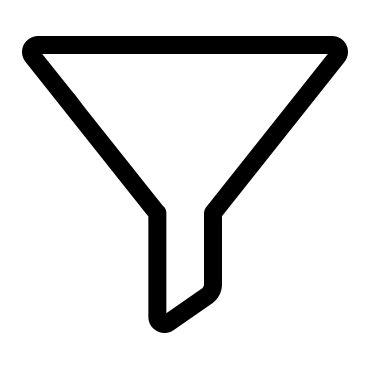
Recuiters to filter by skill or design role
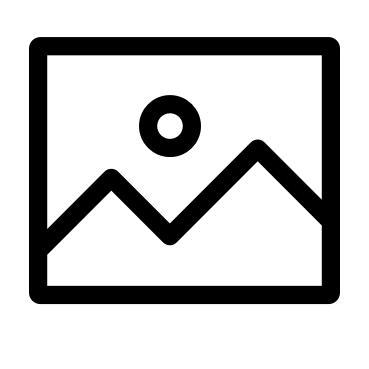
Images featured on profile and projects
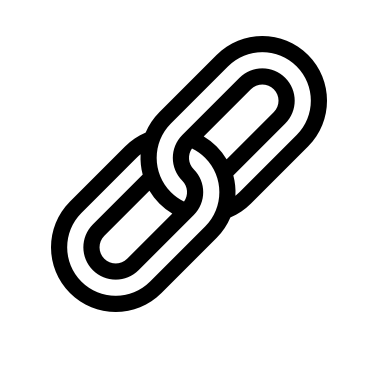
Links to external portfolio
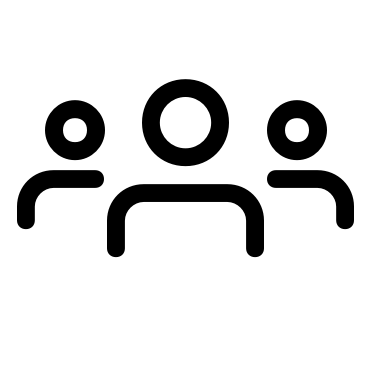
Link team members
to a project
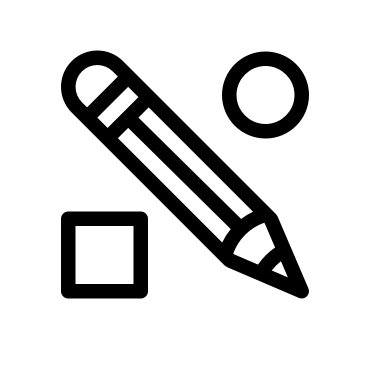
Tag skills and tools
to projects
Ideation
Finding Patterns through Sketching
Before we started sketching, we wanted to do some more research on the features that competitors had on their portfolio apps and mobile sites as well as the visual breakdown of their wireframes. We chose to compare Behance, Dribble, and Indeed as they were frequently brought up as alternative ways creatives post work and look for jobs in our interview process. We noticed in our comparative analysis that LinkedIn was lacking media and visuals that help creatives show their portfolio work. After focusing on this aspect, we created a visual breakdown of our competitors wireframes and notices that they feature big images and simple interfaces that attracted creatives to use them as a way to show off their work.
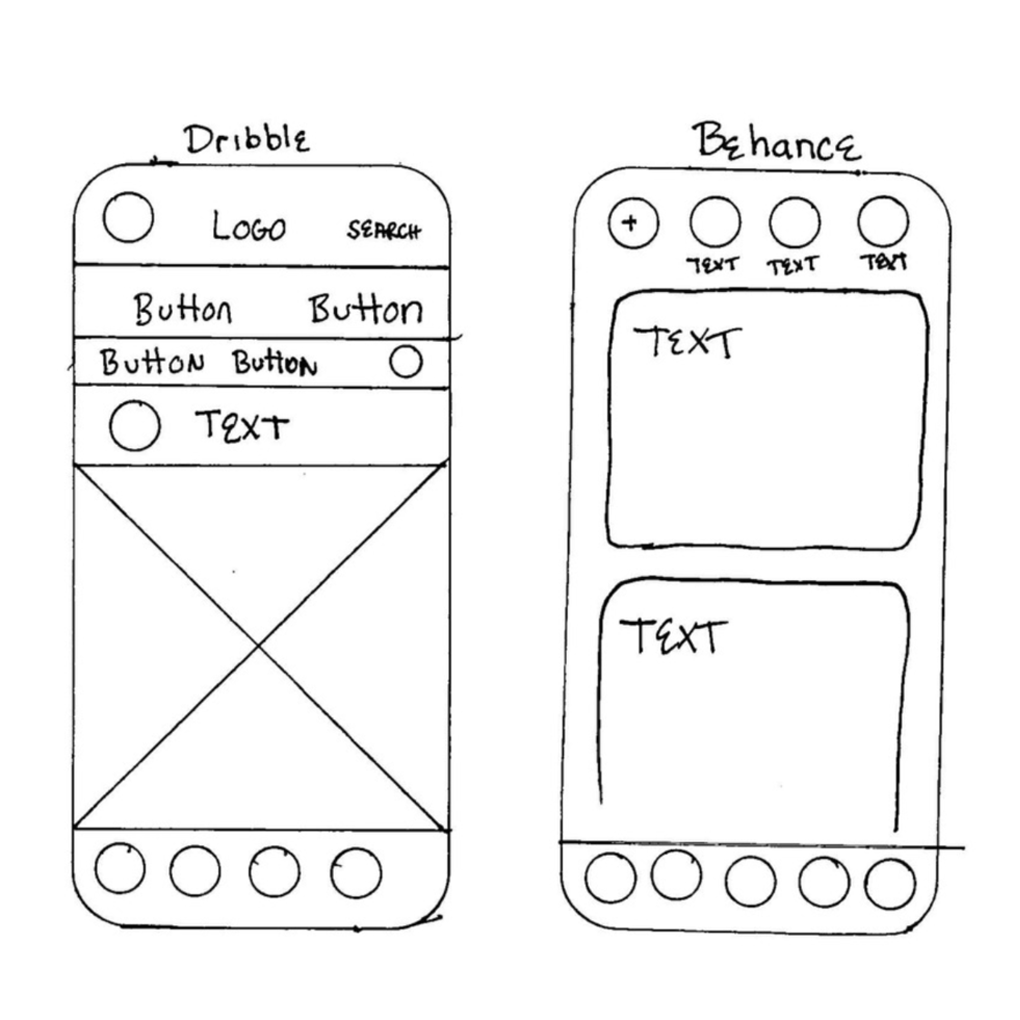
Testing the Interface
We conducted 5 user interviews with creatives using our mid-fidelity wireframes. In these interviews we want to find out what how creatives navigate the app and what problems they experience along the way. After getting feedback from testing we incorporated the feedback in our hi-fidelity design. On left we have the mid-fidelity design creatives used to test the app and on the right we have the high fidelity design with the testing feedback.
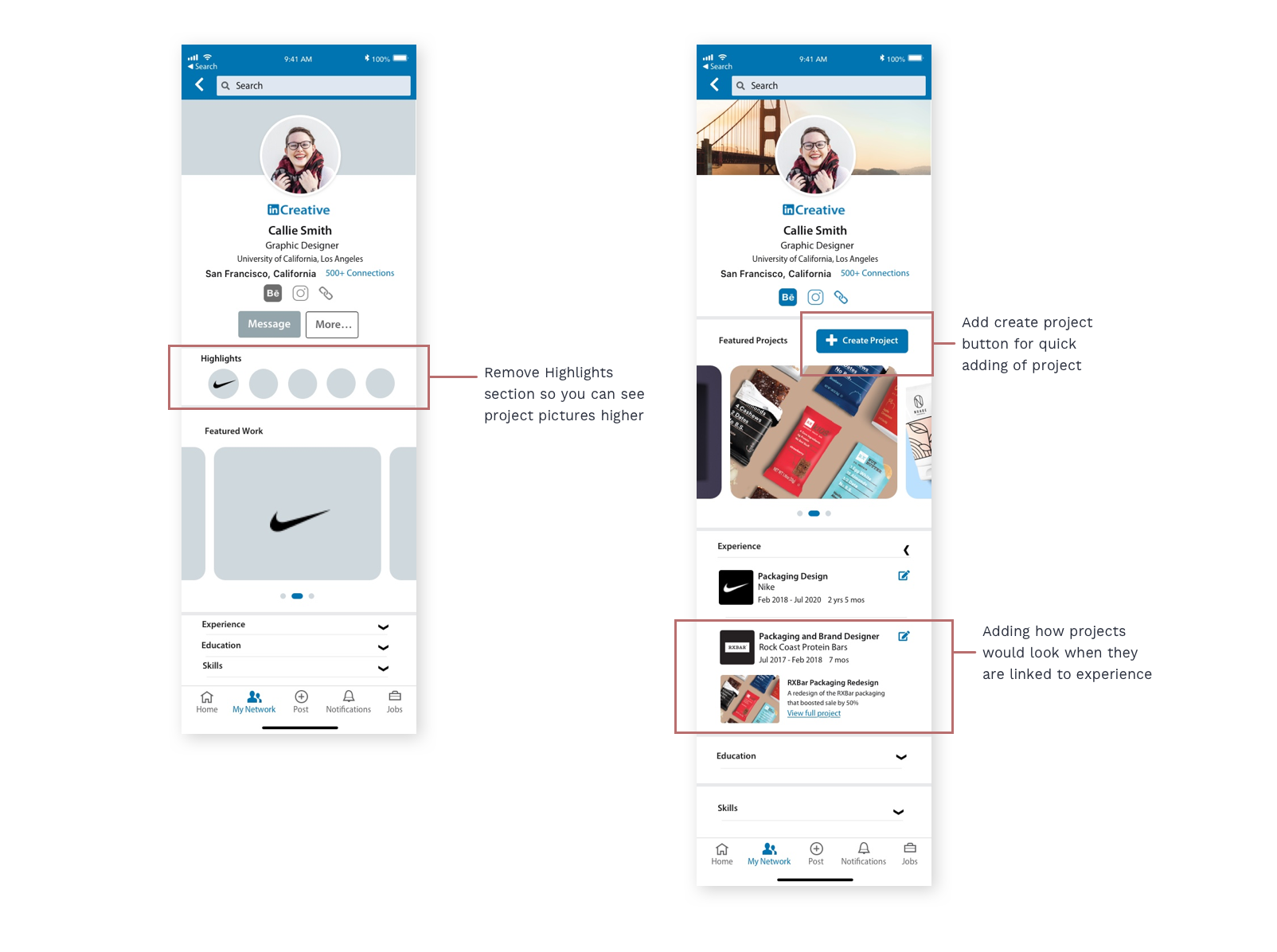
Hi-Fi Prototype
High Fidelity designs were made to further the design of the app and provide more context for user testing.
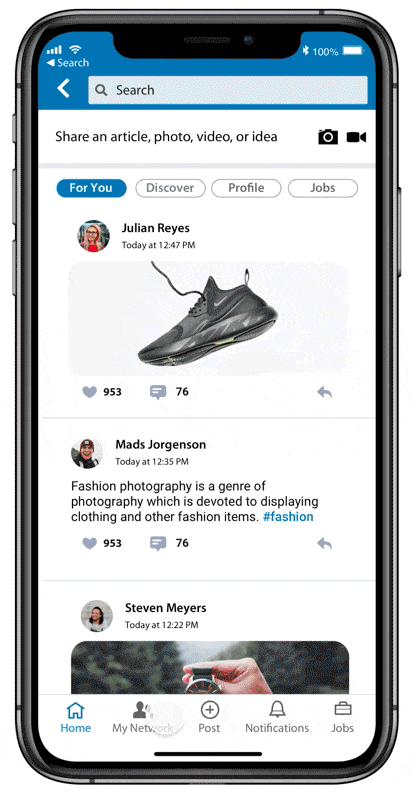
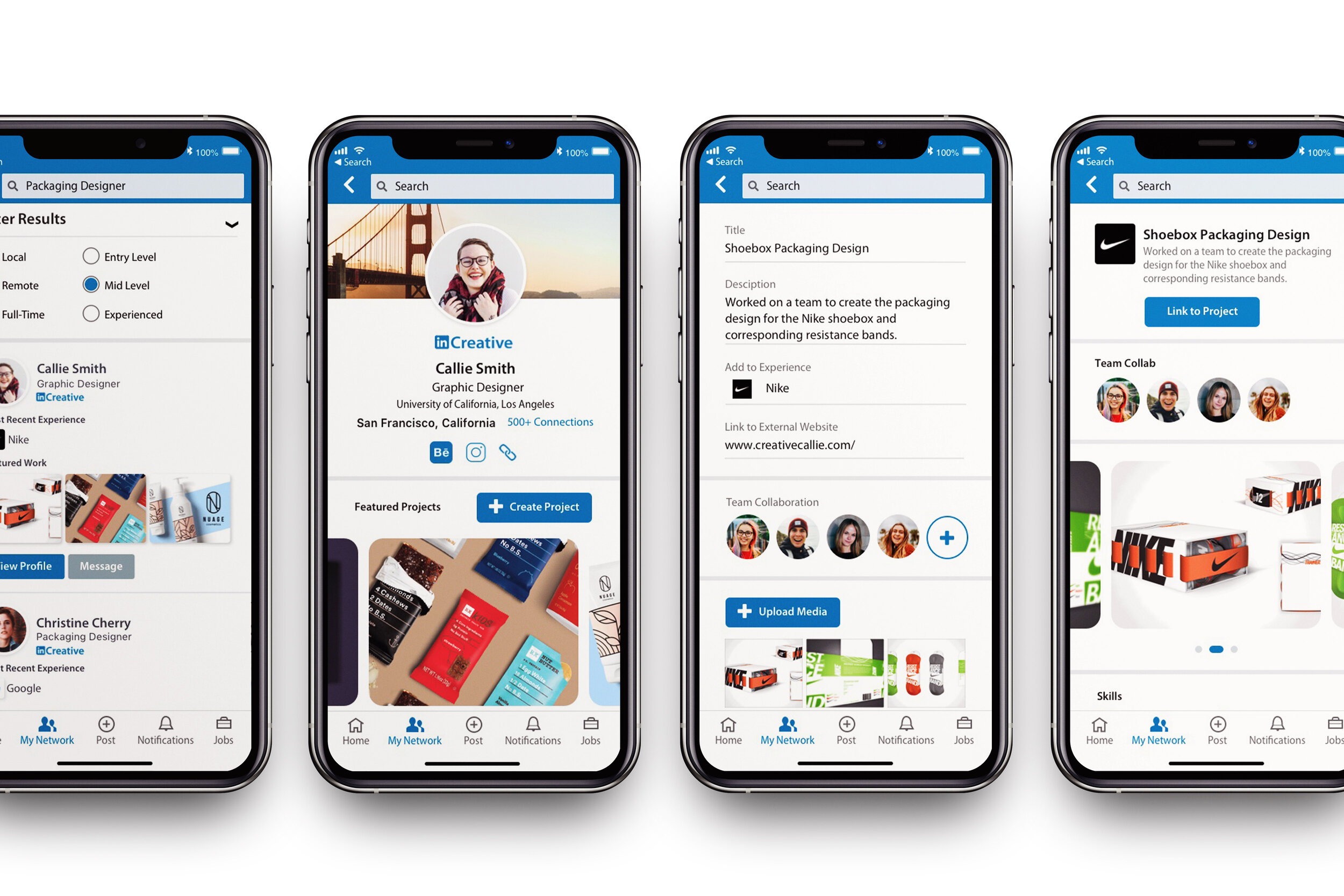
Reflections and Next Steps
This project was such a fun exercise in improving products. My favorite part of working on this project was talking to users. One of the main things I learned from this project was how to empathize with users. Knowing that this product could greatly affect someones ability to get a career is rewarding and a thrill to work on. Next steps would definitley be more testing and then development!
Chat with me! 🤙emily.hoehenrieder@gmail.com
©2020 EMILY HOEHENRIEDER
This website was made with love and many
hours by Emily Hoehenrieder for Emily Hoehenrieder.
